Dynamic Views, a new features of the blog, it enable audience to view in different formats, rather than the usual screen of the blog's home page.
In order to be able to view in Dynamic Views of the blog, need to check that this feature is enable.
Go to Settings, at the Formettig, scroll down to Enable Dynamic Views, select Yes, and saved this setting.
Now, tests the blog, by adding /view at the address bar, such as http://wowscrn.blogspot.com/view. Voila! It changed view. Using the drop-down links to view difference formats.
.../view/mosaic - to display all snap-view posts in mosaic pattern. that is rectangle or square pattern of the first image or paragraph of the posting. Go near to any of the images, it will display its title.
.../view/sidebar - Sidebar pattern, that is to show the title with thumbnail image of all the posts, and at the side.
... /view/flipcard - to display all snap view of all the posts, but in checker pattern. For this case, in shown the first image of all the postings, go near to any of the images, it will flip to show its title.
.../view/snapshot - to display all posts with photos-like image with caption. It shown the first image of the posting, go near to any of the posts, it will shown its write-out.
.../view/timeslide - to display in publication format in single page with images and write-out of all the posts. The few of latest dated post will display with images with write-out, while those past posts will display as title on the sidebar.
I prefer the Mosaic version, the images will rearrange, if the size of windows changed.
I placed this link on the blog for easy click.
Using one of the Google app.
From Design page, Add a Gadget, select the Link List, and add in such as:
Title: Dynamic View
Name: Click here to view in MOSAIC.
URL: http://wowscrn.blogspot.com/view/mosaic
.




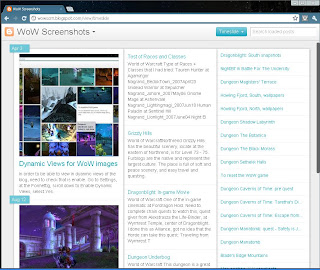
No comments:
Post a Comment